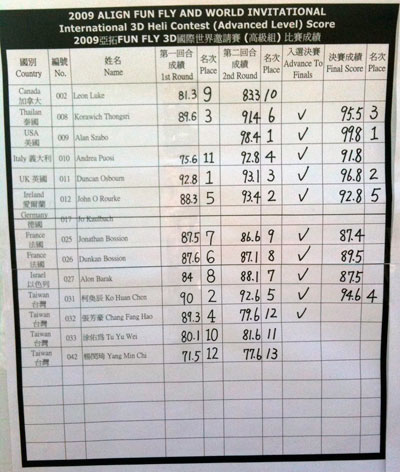10.Sep.2009
RC-Line Test - T-Rex 600 ESP
Mit dem T-REX 600 ESP präsentiert ALIGN einen Elektrohelicopter auf einem hohen technischen und qualitativ guten Niveau. Gegenüber der früheren E-Version gibt es viele Neuerungen und Verbesserungen. Wir haben den ESP für Euch getestet ...Testbericht mit Videobeiträgen
10.Sep.2009
Munich Heli Masters,
Wegen den Munich Heli Masters,ist die Filiale Poing vom 11. - 12.09 geschlossen. Die Filiale Kerpen, telefonisch nur eingeschränkt erreichbar.
Der Versand erfolgt wie gewohnt!
Der Versand erfolgt wie gewohnt!
07.Sep.2009
Gallery: Align 6th Fun Fly 2009
07.Sep.2009
Ergebnisse: Align 6th Fun Fly 2009
05.Sep.2009
ALIGN FUN FLY 2009
| Date | Sep 5(Saturday) to Sep 6(Sunday) |
| Location | Shui-nan Airport,Taichung,Taiwan |
| Events | International 3D Heli Contest (Advanced level) (Limited to 15 Entries) International 3D Heli Contest (Intermediate level) (Limited to 15 Entries) T-Rex 450 / 500 3D Contest (Limited to 15 Entries) |
03.Sep.2009
Phoenix Sim - 2.5.p
Ab sofort findet Ihr das neue 2.5 update auf der Phoenix-Sim Webseite.
Dieses Update gibt es über die Auto-Update Funktion (wenn ihr die v2.5 installiert habt) !!!
Viel Spass.
Improvements and fixes
• Now loads multiplayer resources "in background" to reduce loading pauses during multiplayer sessions
• General decreased loading times
• Fixed user manual links
• Stored model positions issue fixed on Sandflats flying sites
• F16 Turbine flaps fixed
• Added Futaba Field Force 6 profile
• Fixed an issue with split-screen multiplayer mode
Dieses Update gibt es über die Auto-Update Funktion (wenn ihr die v2.5 installiert habt) !!!
Viel Spass.
Improvements and fixes
• Now loads multiplayer resources "in background" to reduce loading pauses during multiplayer sessions
• General decreased loading times
• Fixed user manual links
• Stored model positions issue fixed on Sandflats flying sites
• F16 Turbine flaps fixed
• Added Futaba Field Force 6 profile
• Fixed an issue with split-screen multiplayer mode
01.Sep.2009
Constructors' Championship 2009

The Constructors' Championship is designed to encourage Model Helicopter Manufacturers around the World to design affordable, capable and popular machines. Finalists must have used machines from only one manufacturer to qualify that manufacturer for the Constructors' Championship. To arrive at the positions below, we simply totalise the scores obtained by the 3D Masters finalists for each manufacturer
2009
Position | Manufacturer |
1 | Align |
2 | Mikado |
3 | Hirobo |
4 | Thunder Tiger |
5 | Synergy |
2008
Position | Manufacturer |
1 | Align |
2 | Hirobo |
3 | JR |
4 | Miniature Aircraft |
5 | Thunder Tiger |
6 | Synergy |
2007
Position | Manufacturer |
1 | Synergy |
2 | JR |
3 | Mikado |
4 | Hirobo |
5 | Align |
6 | Miniature Aircraft |
7 | Century |
8 | Robbe |
27.Aug.2009
Ab heute noch besser !
FREI HAUS deutschlandweit - PORTOFREI ab 75 Euro Bestellwert*
Bei Vorkasse und Sofortüberweisung sowie Versand mit GLS, UPS oder DHL.
Bei Vorkasse und Sofortüberweisung sowie Versand mit GLS, UPS oder DHL.
25.Aug.2009
Endlich wieder lieferbar !
Original Align T-Rex 450 Transportkoffer (Aluminium Case)
18.Aug.2009
Phoenix Sim - 2.5.n
Ab sofort findet Ihr das neue 2.5 update auf der Phoenix-Sim Webseite.
Dieses Update gibt es über die Auto-Update Funktion (wenn ihr die v2.5 installiert habt) !!!
Viel Spass.
Improvements and fixes
• Fixed issue with rotor disks on Binocular view too visible
• Knight 3D attributes tuned
• Messenger now wraps chat text on resize, text no longer covered by scrollbar
• Fixed an issue with lowest quality shadow and rotor-blades
• Ultimate Biplane tipstalls less easily
• Some incorrectly rendered canopy insides fixed
• Improved accuracy of fuel-empty timer
• Hotkeys register conflicts correctly when assigning
• Hotkeys added to increase/decrease simulation speed (defaults to NUMPAD - and +)
• Layouts now saved and reloaded when exiting program
• Multiplayer automatically pauses simulation when another uses joins/changes model
• Program Setup > Physics > "Start rotors at throttle" option renamed to "Start engine/rotors at throttle" - now functions on fixed-wing and helicopters
• Model now break in hover/torque training correctly
• Aileron on onscreen transmitter now functions over multiplayer correctly
Dieses Update gibt es über die Auto-Update Funktion (wenn ihr die v2.5 installiert habt) !!!
Viel Spass.
Improvements and fixes
• Fixed issue with rotor disks on Binocular view too visible
• Knight 3D attributes tuned
• Messenger now wraps chat text on resize, text no longer covered by scrollbar
• Fixed an issue with lowest quality shadow and rotor-blades
• Ultimate Biplane tipstalls less easily
• Some incorrectly rendered canopy insides fixed
• Improved accuracy of fuel-empty timer
• Hotkeys register conflicts correctly when assigning
• Hotkeys added to increase/decrease simulation speed (defaults to NUMPAD - and +)
• Layouts now saved and reloaded when exiting program
• Multiplayer automatically pauses simulation when another uses joins/changes model
• Program Setup > Physics > "Start rotors at throttle" option renamed to "Start engine/rotors at throttle" - now functions on fixed-wing and helicopters
• Model now break in hover/torque training correctly
• Aileron on onscreen transmitter now functions over multiplayer correctly
 Klemmbausteine
Klemmbausteine